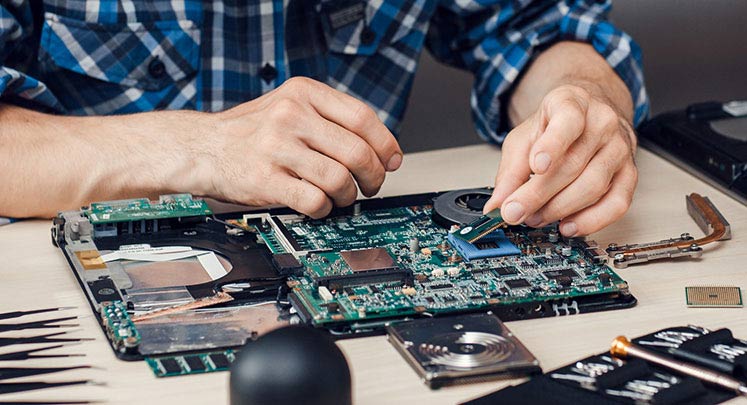Computers are essential tools in our personal and professional lives. Over time, they can become slower, outdated, or suffer from hardware failures. When this happens, you are faced with a crucial decision: should you upgrade your computer or opt for repairs? This article will help you make an informed decision by exploring the pros and cons of both options. For those in need of professional assistance, computer repairs in Melbourne services can offer expert guidance.
Understanding the Difference
Repairing Your Computer
Repairing involves fixing existing issues to restore your computer to its previous working condition. Common repairs include:
- Replacing faulty hardware components (e.g., hard drives, RAM, power supplies)
- Fixing software issues (e.g., malware removal, operating system errors)
- Resolving connectivity problems
Upgrading Your Computer
Upgrading involves enhancing your computer’s performance by adding or replacing components. Common upgrades include:
- Increasing RAM for better multitasking
- Replacing an old hard drive with a faster SSD
- Installing a more powerful graphics card
- Updating the CPU
Pros and Cons of Repairing
Pros
- Cost-Effective: Repairing is often less expensive than upgrading, especially if the issue is minor.
- Preserves Familiarity: Keeping your current setup means you don’t have to adjust to new hardware or software.
- Quick Fix: Some repairs can be done quickly, allowing you to get back to work faster.
Cons
- Temporary Solution: Repairs may only provide a temporary fix, particularly if your computer is very old or has multiple issues.
- Limited Improvement: Repairs typically restore functionality but don’t improve performance beyond its original capability.
- Availability of Parts: For older computers, finding replacement parts can be challenging and expensive.
Pros and Cons of Upgrading
Pros
- Improved Performance: Upgrades can significantly enhance your computer’s speed, storage capacity, and overall performance.
- Extended Lifespan: Upgrading can extend the useful life of your computer, delaying the need for a full replacement.
- Enhanced Capabilities: Newer components can enable your computer to handle more demanding applications and tasks.
Cons
- Higher Initial Cost: Upgrades can be expensive, especially if multiple components need replacing.
- Compatibility Issues: Some upgrades may not be compatible with your existing hardware, requiring further modifications.
- Complex Installation: Upgrading can be complex and may require professional assistance to avoid damaging your computer.
Factors to Consider
Age of the Computer
- Older Computers: If your computer is more than 5-7 years old, upgrading may not be cost-effective. Repairs might only provide short-term relief, and newer software might not run efficiently.
- Newer Computers: For computers less than 5 years old, upgrading is often a viable option to boost performance and extend lifespan.
Type of Issue
- Hardware Failures: If a specific hardware component fails (e.g., hard drive or power supply), replacing that part can be a straightforward and cost-effective solution.
- Performance Issues: If your computer is slow due to outdated components, upgrading RAM or switching to an SSD can provide significant improvements.
Cost Analysis
- Repair Costs: Compare the cost of repairs to the value of the computer. If repair costs exceed half the value of a new computer, upgrading or replacing might be more sensible.
- Upgrade Costs: Evaluate the cost of upgrades versus purchasing a new computer. Sometimes, the incremental cost of a new computer with modern features can be justified.
Personal and Professional Needs
- Basic Use: For basic tasks like web browsing, email, and word processing, repairs or minor upgrades might suffice.
- Advanced Use: For demanding tasks like video editing, gaming, or software development, more substantial upgrades or a new computer may be necessary.
Professional Assistance
When deciding between upgrading and repairing, consulting with a professional can provide valuable insights. For those in Melbourne, computer repairs in Melbourne services offer expert advice and technical support. They can assess your computer’s condition, recommend the best course of action, and even perform the necessary repairs or upgrades.
Conclusion
Deciding whether to upgrade or repair your computer depends on various factors, including the age of the computer, the type of issues you’re experiencing, and your specific needs. While repairs can be a cost-effective way to address immediate problems, upgrades can provide long-term performance enhancements and extend the life of your computer.
For expert guidance and assistance, consider reaching out to computer repairs Melbourne professionals. They can help you make the right choice and ensure that your computer continues to meet your needs effectively. Making an informed decision will help you maximise the value of your investment and maintain productivity.