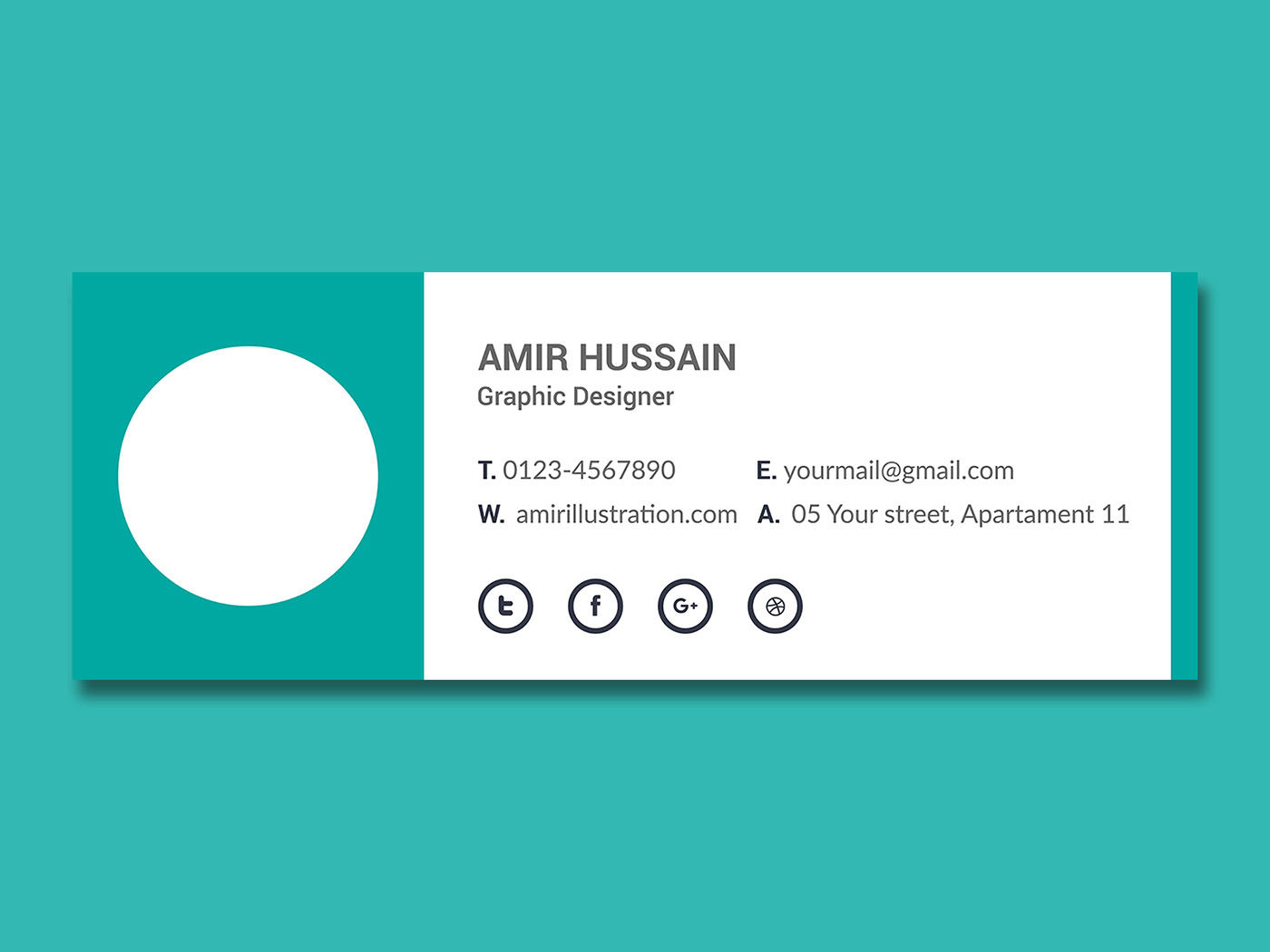In today’s digital age, having a strong online presence is more important than ever. One way to enhance your online presence is through the use of a professional email signature. Not only does a well-designed email signature add a touch of professionalism to your emails, it also helps to reinforce your brand and provide important contact information. In this article, we will explore how to use a free email signature generator to create a custom signature, customizable email signature template designs and examples, tips for creating an effective email signature, and integrating your email signature with your brand and online presence.
How to Use a Free Email Signature Generator to Create a Custom Signature
Creating a custom email signature can be a time-consuming process, especially if you’re not familiar with HTML coding. Fortunately, there are several free email signature generators available that make the process quick and easy. One such tool is WiseStamp https://www.wisestamp.com/, which offers a range of customizable templates and allows you to add your own logo, social media links, and other important information.
To get started, simply sign up for a free account with WiseStamp and select a template that best fits your needs. You can then customize the template by adding your own information, such as your name, job title, phone number, and email address. You can also add icons that link to your social media profiles, website, or blog.
Once you’re happy with your design, you can simply copy and paste the generated HTML code into your email signature settings. The process may vary slightly depending on which email client you use, but WiseStamp provides detailed instructions for popular clients such as Gmail, Outlook, and Apple Mail.
Customizable Email Signature Template Designs and Examples
There are countless email signature template designs to choose from, ranging from minimalist and sleek to bold and colorful. The key is to choose a design that best represents your brand and personality. Here are a few customizable email signature templates to get you inspired:
1. Minimalist
If you prefer a clean and simple design, a minimalist email signature may be right for you. This design typically features just your name, job title, and contact information, with perhaps a small logo or icon. This type of design is especially effective for individuals in creative fields, such as artists or writers.
2. Bold
For those who prefer a more eye-catching design, a bold email signature may be the way to go. This design typically features bright colors, large fonts, and perhaps even a background image. This type of design is especially effective for individuals in industries such as marketing or advertising.
3. Classic
A classic email signature design is timeless and elegant, featuring a simple layout with your name, job title, and contact information in a traditional font. This type of design is especially effective for individuals in more traditional industries, such as finance or law.
Tips for Creating an Effective Email Signature
Whether you choose a minimalist, bold, or classic design, there are a few key tips to keep in mind when creating an effective email signature:
1. Keep it simple
Your email signature should be easy to read and not cluttered with too much information. Stick to the essentials, such as your name, job title, phone number, and email address.
2. Use a professional font
Choose a font that is easy to read and looks professional. Avoid using overly decorative or cursive fonts, which can be difficult to read.
3. Add a call-to-action
Include a call-to-action in your email signature, such as a link to your website or social media profiles. This can help to drive traffic to your online presence and increase engagement with your brand.
Integrating Your Email Signature with Your Brand and Online Presence
Your email signature is an important part of your overall brand identity, so it’s important to ensure that it is consistent with your other online presence. Here are a few ways to integrate your email signature with your brand:
1. Use your brand colors
Incorporate your brand colors into your email signature design to reinforce your brand identity.
2. Include your logo
Your email signature is a great place to showcase your brand logo. Make sure to use a high-quality image and position it prominently in your signature.
3. Link to your social media profiles
Include links to your social media profiles in your email signature to encourage engagement with your brand.
In conclusion, a well-designed email signature can do wonders for your online presence. By using a free email signature generator and following these tips, you can create a custom signature that not only looks professional but also reinforces your brand and provides important contact information. So why not give it a try and see how it can improve your email communication and online presence?
Check our follow-up guide from Reply`s specialist https://reply.io/follow-up-guide/.